
Credit: Derek Walter
By Derek Walter
Google aims to make carrying a physical wallet obsolete with its Google Wallet app. By connecting a card or bank account, you can use the app to pay for anything at a retailer that supports Near Field Communication (NFC) payments, just by touching the payment terminal with a smartphone that has an NFC chip.
Yet Amazon is not content to sit by and let Google conquer the burgeoning mobile payment market. Last week the company launched Amazon Wallet Beta. It is available now in Google Play and comes pre-installed on the Amazon Fire Phone.
I recently took both apps for a spin to gauge their relative strengths and weaknesses. To be fair, Amazon is still in Beta and Google Wallet has been around for a few years. Both apps sport some strong conveniences and some weak points.
Amazon Wallet focuses on gift and loyalty cards
Amazon Wallet handles its current slate of features fairly well. You can add a gift or loyalty card by scanning the barcode or typing in the account number. Taking a picture of both sides of the card also serves as a visual reference and gives you a digital copy so you can leave the plastic behind (it almost certainly also adds it to Amazon’s data collection).
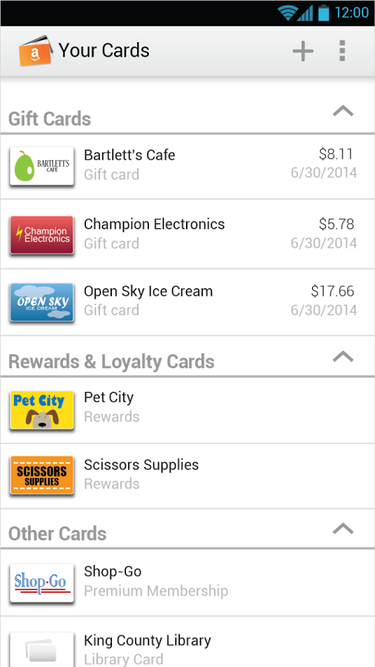
Amazon Wallet can have all your gift and loyalty cards at the ready so they can be left at home.
When it comes time to redeem the card, Amazon Wallet creates a QR code or barcode so it can be scanned by the retailer. Its utility is a little hampered by the fact many retailers do not have the ability to scan a QR code, so you may be stuck reading off the numbers anyway.
The other issue in this arrangement is that many stores and restaurants now accept your phone number as the method for crediting your loyalty account. While Amazon Wallet provides a good way to de-clutter a wallet full of loyalty cards, most stores have already done this for me by allowing me to just give out my mobile number. But having my IKEA card scanned into my Amazon Wallet helped me recently, as the Swedish furniture king requires an account number.

Amazon Wallet puts a barcode or QR code front and center for the retailer to scan. However, some stores may not yet have the software to scan a QR code.
Made for the Fire Phone
Amazon Wallet is, not surprisingly, more deeply integrated into the Fire Phone. Amazon Wallet utilizes the “Magic Window” for scanning bar codes and will place frequently used cards in the carousel. Also, visiting amazon.com/wallet shows you which cards are entered into the app, including any debit or credit cards stored in Amazon.
All this indicates that mobile payments is likely on Amazon’s mind, if for no other reason than using Wallet to make on-the-fly Amazon purchases that much easier. If you live much of your digital shopping life in Amazon’s cloud or are contemplating the Fire Phone, Amazon Wallet could be a wise choice. The company is very likely to build up its feature set and more tightly integrate it with Amazon apps, services, and hardware.
Google Wallet has large ambitions
As is often the case with a Google product, the app seeks to be an all-in-one solution. Not only does Google Wallet support tap-to-pay functionality, it also shows any saved Google Offers (the company’s Groupon competitor), payment history, gift/reward cards and balances, and the ability to send and request money from others.
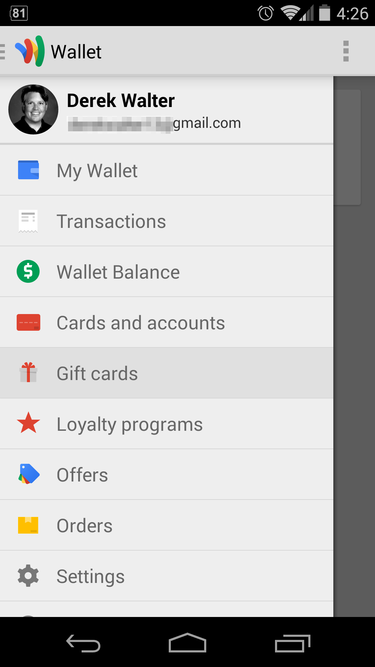
Google Wallet offers far more than just mobile payments, supporting services such as loyalty club balances and sending money to others.
Using Google Wallet is a hit-and-miss experience. Not all retailers support NFC payments, and if your store doesn't, the app is rendered useless. When I recently used Google Wallet at Jamba Juice, the payment needed some extra think-time before going through. Other times it has been very rapid, drawing raised eyebrows from other customers who clearly had not seen anyone pay with their phone before.

With Google Wallet just tap with your phone to pay for that smoothie.
Google has sought to remedy the lack of NFC payment options by offering aphysical debit card tied to your Wallet account. It functions as a MasterCard that debits from your Google Wallet balance. The downside is that you must first move money into your Google Wallet from a linked bank account or debit/credit card prior to using it, or transactions will fail.
Google’s data power gives it an advantage
While both Amazon Wallet and Google Wallet act as storage for various gift and loyalty cards, Google Wallet’s solution is currently more powerful. When you add a supported rewards service, Google’s servers talk to the account in the cloud and can provide real-time account information.
For example, when adding an American Eagle rewards account, Amazon Wallet took the information and stored it in the app, complete with a company icon. However, Google Wallet alerted me there was an error in that the information did not match American Eagle’s records. Sure enough, my rewards account had an old address. Once I changed it online, the account took.
Google Wallet offers the security edge
Both apps have a security feature where access can be locked with a four-digit PIN. Amazon’s PIN will lock users out of specific cards, while Google Wallet requires the PIN just to access the app after 15 minutes (the timeout can be changed to one day or disabled completely).
Neither app has reached the point where you can ditch your wallet. Google Wallet shows more promise, even as retail outlets have been slow to embrace NFC. Amazon Wallet is still in its beta stages, but given Amazon’s tremendous ambitions, look for the app to power up soon.

No comments:
Post a Comment