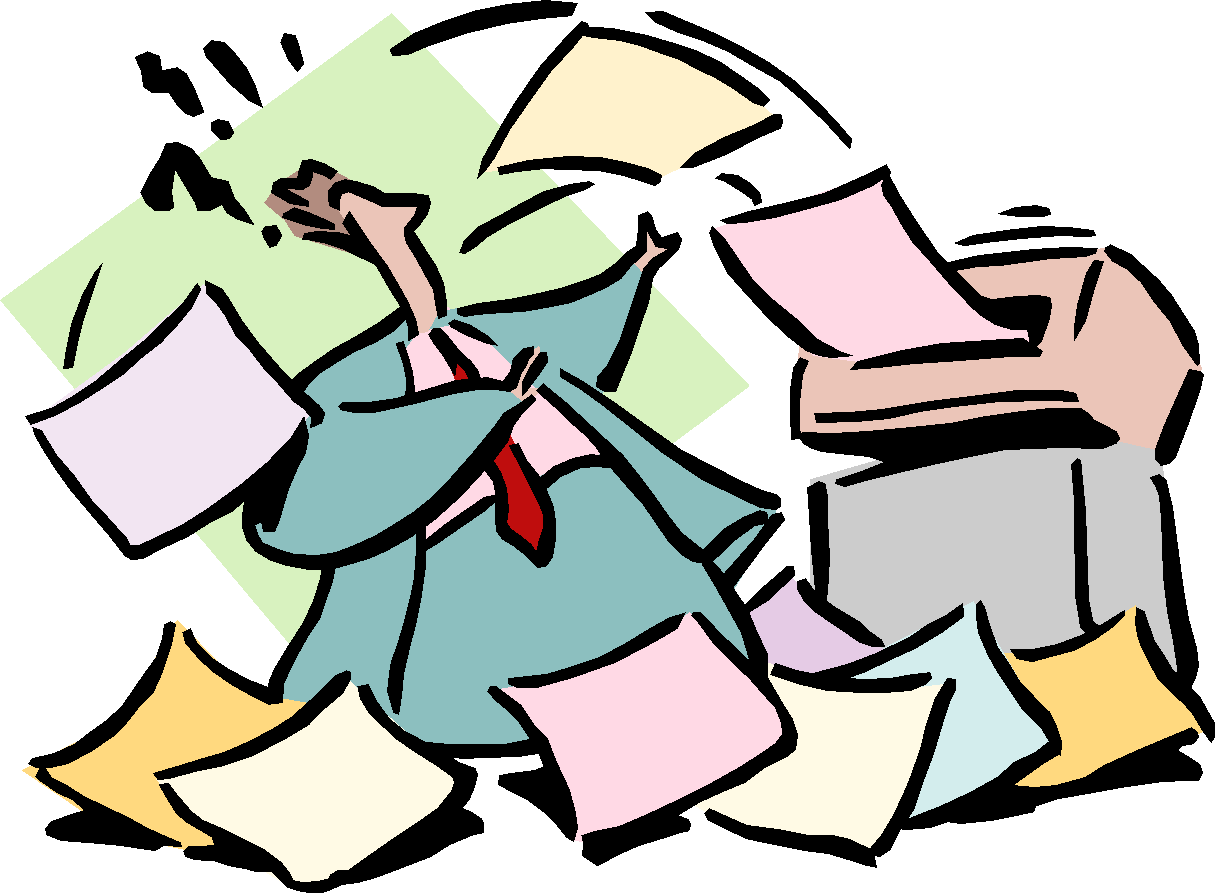Your phone may look all squeaky clean and shiny to the naked eye, but you may be surprised (or rather disgusted) to learn that these small gadgets have been proven to shelter more bacteria than doorknobs, keyboards and – oh, the horror – toilet seats. However, you do not hold up a toilet seat to your ear or talk into it – that makes your mobile phone a powerful carrying case for seasonal flu and other infections.
Thus, giving your phone a regular cleaning is not only an aesthetic thing but a necessary hygienic precaution.
When it comes to cleaning any electronic gadgets, the keyword of the whole procedure should be – gentle. Your movements must be soft, careful and light – that is why it’s not recommended to indulge in the relaxing process of phone cleaning if you are running late or are not in a good mood. Other than that, the process is pretty much straightforward. All you need are the proper tools and the knowledge of the basic do’s and don’ts.
Here’s how you do it:
Let’s start with the screen and cover the don’ts first.
Don’t: It may be a natural instinct to use window-cleaning products on your screen (glass is glass, after all). But this is a very bad idea. Windex and other popular household chemicals contain ammonia – which may significantly damage your screen overtime. Additionally, some touchscreens (like that of iPhone, for instance) are covered with a special coating, that would be destroyed if a heavy chemical is applied.
Do: Use a special cleaner meant for electronics. If you a DIY kind of guy or girl you can prepare a solution of 60 percent water and 40 percent isopropyl alcohol.
Don’t: Never use any paper materials – towels, Kleenex, tissues – to clean our screen. Rough fibers can scratch the display.
Do: Use a microfiber cloth (the one that usually comes together with eyeglasses).
Don’t: Never spray the solution directly onto the screen. ip the microfiber cloth into the cleaning mixture and gently wipe down the screen.
Do: Instead, dip the microfiber cloth into the cleaning mixture and gently wipe down the screen.
Once your touchscreen is wiped clean, let’s get down to harder-to-reach areas, like earphone and charging slots. These crevices can easily gather dust, crumbs and other dirt.
- Use a Q-tip, dipped in the same solution, to gently clean the slots.
- Another way to do it is to get your hand on a can of compressed air and “air out” the areas in question.
For a more high-tech approach to cleaning, you could try a professional phone sanitizer, that uses UV light to get rid of all the hidden bacteria.