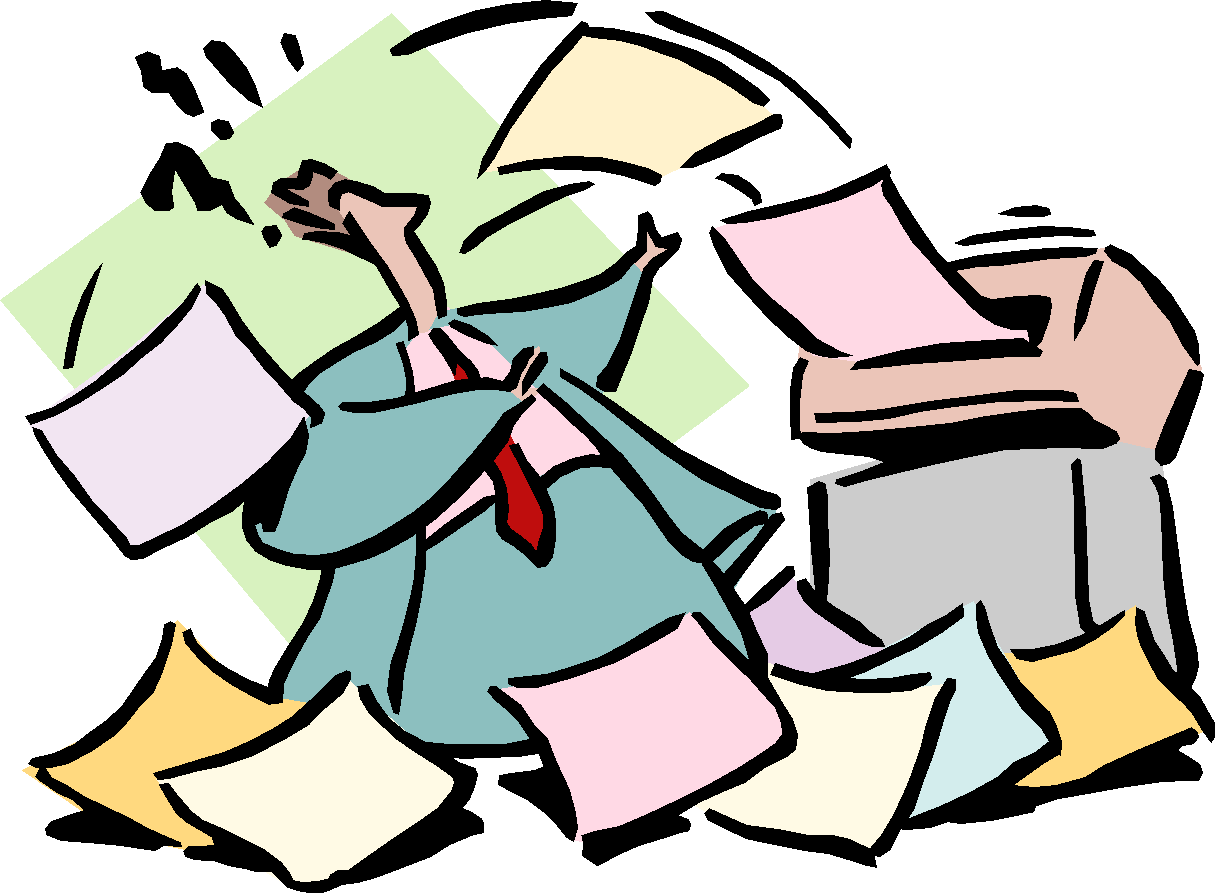We all know that our phones have airplane mode and we also know that quite logically, we should be using that mode when on board the plane. But what is it exactly that the airplane mode does and are there any alternative uses of this feature? That’s what we are here to find out.
In The Air
So what does enabling airplane mode actually change in your phone? First, it disables your cellular connection, meaning your phone will no longer be searching for connections with cell towers.
First, it disables your cellular connection, meaning your phone will no longer be searching for connections with cell towers.
By toggling on airplane mode you will also automatically disable Bluetooth and Wi-Fi. But the latter can be turned back on manually – as these days most airlines offer paid Internet on board the plane.
The question of whether it is really that necessary to switch to airplane mode or turn off your phones during take-off or landing has been brought up numerous times. The idea behind the ban is that whenever turned on, your phone will be trying to establish a connection with a cell tower, even when it means boosting the signal (as will be the case high up in the sky) and all this data transmission may get in the way of airplane’s navigation equipment. Surely, this does not mean that a turned on cell phone will cause a crash – but to stay on the safe side, airlines have always been careful about all sorts of interferences – and you can’t really blame them. On your side, having your phone turned on and in constant search of signal will eat away at you battery in vain – so you’re not missing out on anything.
On Land
One of the most popular alternative uses of airplane mode is battery saving. True, you will not be able to receive or make calls or send text messages – but if you are in an emergency and really need to make that battery last – a quick tap on the airplane mode will conserve your juices till you get your hands on the charger. Keeping your phone in airplane mode during charging itself will also speed up the process. So if you don’t have that much time left – you might choose to keep “flying” to get as much power as you can.
Personally, I found airplane mode a quick fix at a meeting, negotiation, discussion – or any situation that demands your undivided attention. This means you will get rid of all the ringing and buzzing with one simple move and will be able to concentrate.
On the same note, there may be times during the day when you just want to “disappear” – it may be an urgent work project, a trip to the spa or some quiet time with a book. Whatever it is – you deserve peace when you need it.
If you seem to have too many distractions coming from your phone – a quick switch to airplane mode can keep all of them out of the way with your phone still being on, and the ability to go back to the world whenever you want to.
When traveling internationally, and if you have roaming enabled, having your phone switched on can get expensive. Even if you do not initiate any calls yourself – people may be calling you, leaving voice messages and sending texts, completely unaware of the humongous bills you’ll have to face when you get back.
With all of the uses that airplane mode may have on land, it’s important to remember that it will prevent people from being able to reach you (even in the event of an emergency) – so use it wisely.