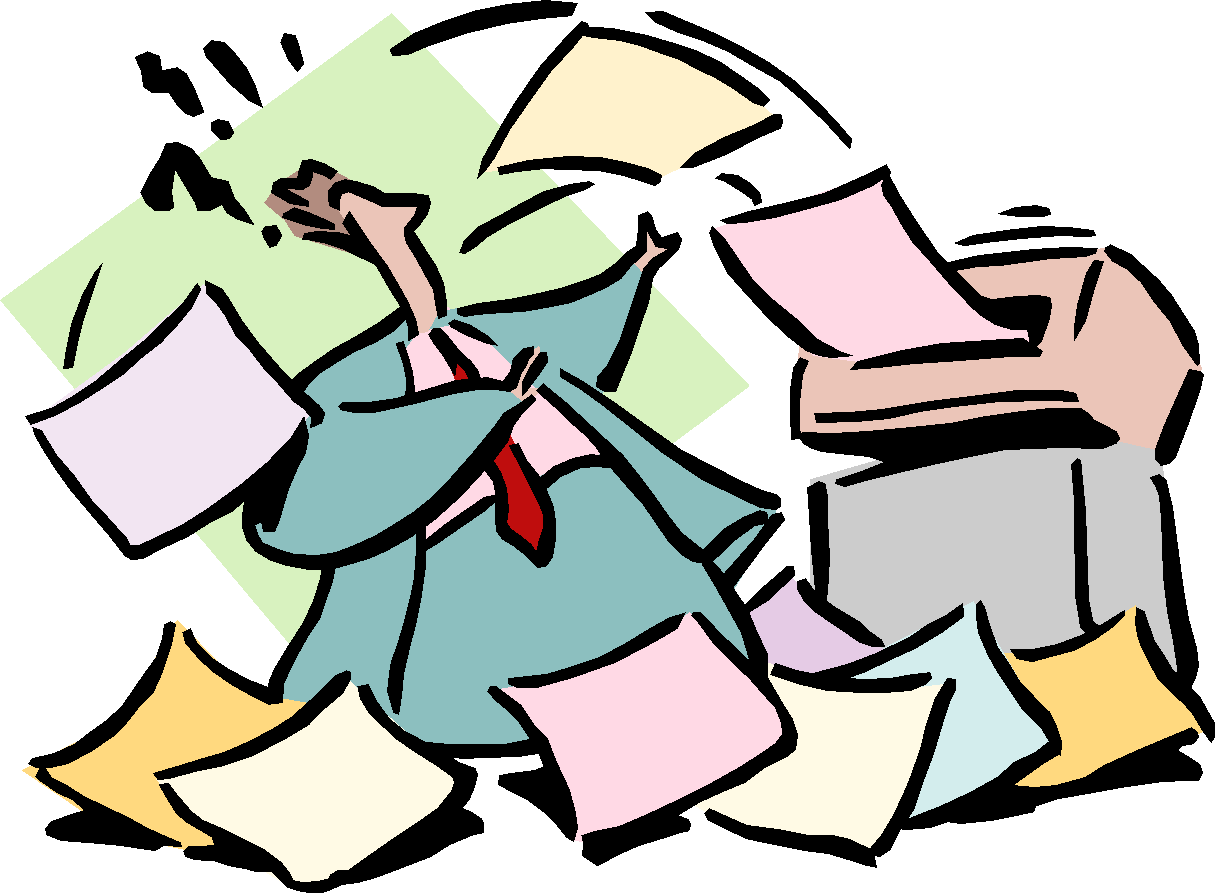A single question now plagues the minds of all Americans, weighing down our brains as we slump in our office chairs, then slump in our cars, then slump in our couches, and then slump into bed: how big is Justin Bieber's penis really?
The swaggy lil pop star and his cavalry of minders would have us believe that Justin Bieber has a huge dick.
Last week, Calvin Klein released photos of Bieber modeling their underwear for a new ad campaign. One memorable shot showed off the singer's protruding package in arresting profile. Shortly after the photos hit the Internet, a web site called Breathe Heavy posted what it claimed was the same image prior to re-touching. If that claim were accurate, it would mean that Calvin Klein (well, not him personally, although maybe) had stuffed Bieber's stocking nearly to bursting. Here are the two images side-by-side:
Bieber's team immediately insisted that Breathe Heavy's photo was fake, and requested the web site take it down. Breathe Heavy complied, originally replacing the photos with an editor's note, but eventually removing the entire post altogether. In that since-deleted note, Breathe Heavy's editor seems to accept Bieber's explanation at gunpoint.
Bieber denies the photo is real, and I respect that and will believe him.
The question, therefore, is: Are the claims of the Bieber camp correct, and the photo fake?
Or did Breathe Heavy have the real photo, and capitulate in the face of legal intimidation?
(It's easy to make a case that Breathe Heavy's photos are the real deal: We know that at least one photo was significantly retouched prior to publication, as Bieber's camp did not dispute an earlier TMZ story alleging that Calvin Klein sculpted Bieber's pecs, filled out his abs and bestowed him pubes in this ad from the campaign; furthermore, virtually every celebrity photoshoot in America gets touched up at some point. Why would Bieber's dick be a grand outlier?)
But in many ways this dispute is just a lead-in to an essential American question: What exactly is Bieber packing?
Let's be true detectives.
This is a screencap taken from a video of the Calvin Klein shoot that Bieber himself posted to Instagram. Here we have a direct, unaltered view of his package and can plainly see that it looks quite different than the massive knot he is sporting in the photo advertisement. Front-bulge will almost always look less impressive than side-bluge, granted, and this is a fine bulge, certainly, but one that seems far off of Calvin Klein's idealized Burmese python.
Last September, Bieber appeared onstage at the Fashion Rocks concert. For some reason he stripped down to his underwear, which produced a number of generally alarming photos such as this one.
There are a number of things we can glean from this photo. One is that Justin Bieber has muscles. Look at the strong boy! Another is that his happy trail does indeed appear to stop abruptly right about where it does in the pre-Photoshop version of the Calvin Klein shot in which a model gropes him. But because Bieber wore jet black briefs that reveal no hint of bulge, this photo doesn't help us understand how big his dick actually is.
For that, we must consult more candid shots.
This is perhaps the most revealing shot of Bieber's bulge in the wild. Does it look exceedingly large? I'd say not. In fact, it looks like any man's normal penis. Of course, it should be noted that it's unfair to judge a dick by what it looks like immediately after being submerged in the sea. However we can only work with the materials we have.
Next we will consult a Tumblr called Justin Bieber's Bulge, a blog "dedicated to Justin Bieber's glorious, wonderful bulge," which is not run by me. For a Tumblr devoted to one man's dick, it's a pretty boring blog, but there is one compelling photo.
Here is a fan shot of Justin Bieber in concert, his leather drop-crotch pants dropped well below his crotch. We can see a hint of bulge, and from this angle it does not look like Justin Bieber is trying to smuggle a butternut squash through airport security, as Calvin Klein might want us to believe.
That is evidence supporting the theory that Justin Bieber is adequately endowed. Arguing in favor of Justin Bieber's alleged big dick are two people: Tati Neves, a Brazilian model, and Bieber's trainer Patrick Nilsson. These two claim to have seen Bieber's flesh in the flesh, and if we're to believe them, Calvin Klein has staked its reputation on the right massive dong.
Speaking to The Sun, Brazilian model Tati Nevas said: "Take it from me, he's well endowed - and very good in bed."
Nilsson, meanwhile, was shuttled out to do damage control in the wake of the Calvin Klein Photoshop controversy. Here, according to Breathe Heavy, is his assessment:
And to make up it, here's a new quote from Justin's trainer Patrick Nilsson, who says JB is packing. "I can definitely confirm that he is a well-endowed guy. I sound weird saying that, but yes."
Indeed you do.
Two people claim to have personal connections with Justin Bieber's dick and claim it is large, but one is on Justin Bieber's payroll. While we will consider their opinions, the overwhelming visual evidence suggests that Justin Bieber's penis is perfectly average—large enough to adequately fill out a pair of briefs, but not so large that it could arouse envy and terror when plastered across sprawling billboards, or choke a cow, without enhancement.
In this case, it appears, Justin Bieber is the same as any man.